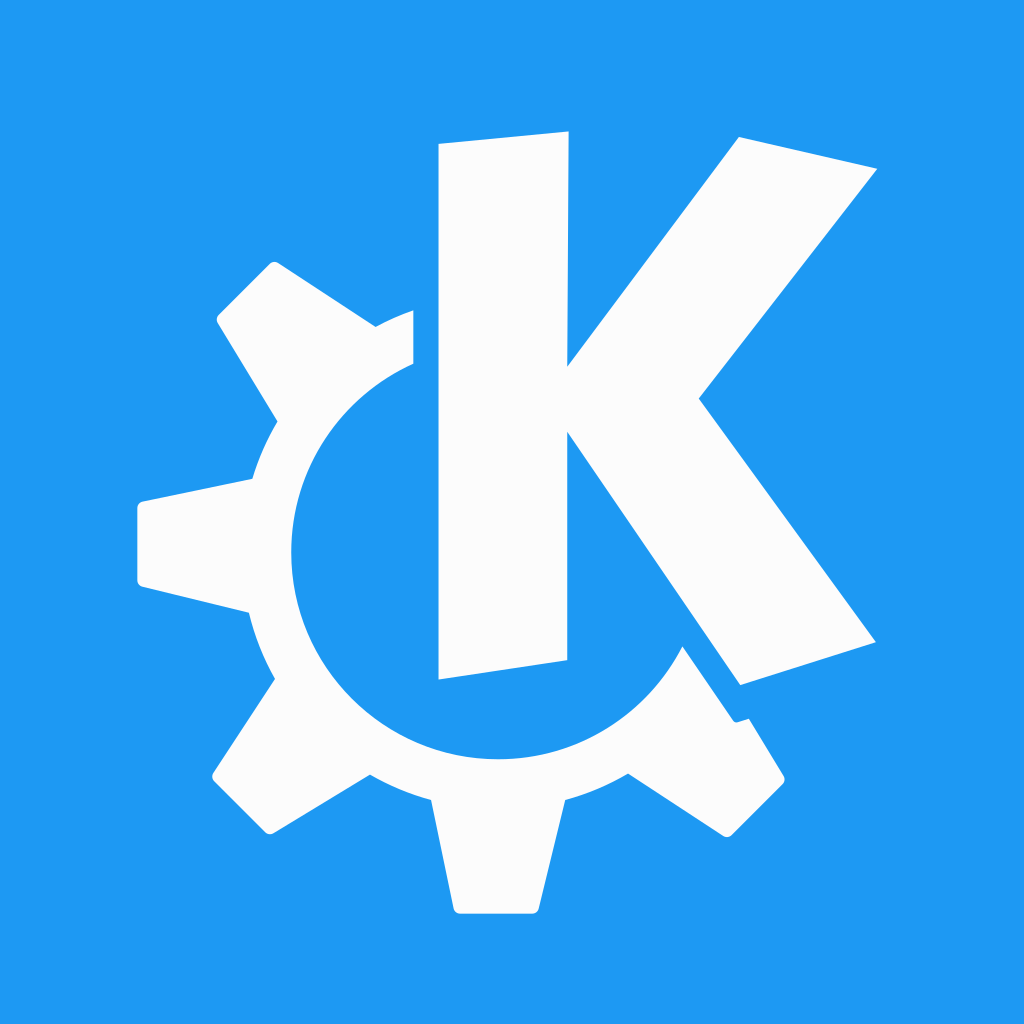How to
Contribute to Qt
 @qtproject
@qtproject
Hello 👋
Edward Welbourne
QtCore
Senior SW Engineer @ TQtC
IRC: Eddy
Cristián Maureira-Fredes
PySide
R&D Manager @ TQtC
IRC: cmaureir
PSA
⏲️ we will have breaks every 40 minutes!Outline 📖
- What is a Contribution?
- First steps
- Qt Account
- JIRA Account
- Gerrit Account
- Getting Qt
- Get the Code
- Building from Git
- Reporting a Bug
- Reviewing a patch
- Check locally
- Comments
- Submitting a patch
- Git workflow
- Gerrit workflow
- Where to get help
- Web pages
- Other contributors
Why Contributing to Qt? 🧐
- Help others 🙌
- Learn and build confidence 💪
- Better releases ⭐
- Broad ecosystem 🤝
- Improve your portfolio and network ✅
What is a Contribution? 🤔
👉 qtinfo.dev/quipsThere are many ways to contribute to Qt.
To quote QUIP 2 …
What Contributions count ? (1/2)
- Suggesting future developments 🧪
- Reporting bugs
- Triaging bugs
- Fixing bugs 🐞
- Programming (writing code, new tests, etc.)
- Reviewing other people's code
- Writing Documentation 📝
What Contributions count ? (2/2)
- Participating in the release process
- Designing web sites and graphics 📈
- Organizing conferences 🧑🏫
- Doing community work (events)
- Supporting and coaching new Users 🙌
- and also...
Qt Contributors Summit 2021
- Right after Akademy! June 22nd and 23rd 🥳
- Check the Wiki for more information!
- If you get ideas after this talk
First Steps 🎬
Getting Started 💪
- Create a Qt Account
- Get the Source and Build Qt
- Set up and Configure JIRA
- Set up Gerrit
1. Create a Qt Account
- Needed for JIRA, Gerrit
- Lets you edit the Wiki
- Single sign-on for various other things
1. Create a Qt Account
⭐ More information at wiki.qt.io/How_to_Create_Qt_Account
2. Get the Source and Build Qt
Clone and initialize
git clone https://code.qt.io/qt/qt5.git
cd qt5/
./init-repository
- Can use a mirror (e.g. github) if access to is slow (e.g. outside Europe).
- Or even set up your own local mirror.
init-repositoryhas many options!
2. Get the Source and Build Qt
Clone and initialize
2. Get the Source and Build Qt
Configure
./configure <ARGS>
2. Get the Source and Build Qt
Configure
2. Get the Source and Build Qt
Build & Install
cmake --build . --parallel
cmake --install .
2. Get the Source and Build Qt
Build & Install
2. Get the Source and Build Qt
Build & Install
⚠️ You don't need to build everything!
3. JIRA: Qt's Tracking System
Getting set up
- Register account
- Configure your dashboard
- Explore the different projects
- QTBUG, QTCREATORBUG, PYSIDE, etc
3. JIRA: Qt's Tracking System
Getting set up
3. JIRA: Qt's Tracking System
Reporting a bug
- Search to see if it's reported already
- there might be a workaround
- Analyze the problem/error
- What did you do? What happened? Why is that wrong? What did you expect?
- Communicate your environment
- Which version of Qt? Is it a regression? Have you tried a later version?
- Watch the report to hear what's going on and answer questions. 👀
- Help the investigator to investigate it. 👍
4. Gerrit: Qt's code collaboration tool
Configuring
- Register with the site
- You can configure various settings
- Upload an SSH public key
- Configure SSH and Git locally
4. Gerrit: Qt's code collaboration tool
Settings
4. Gerrit: Qt's code collaboration tool
Reviewing changes
- Fresh eyes 👀
- spot mistakes the author can't see.
- No need to build or test the code
- but feel free to do so 🙏
- It's fine to ask questions or admit confusion.
- Be gentle ! 💯
Reviewing your first patch
Submitting a patch 🧑💻
Changing Code
Making the change
- When you fix a bug yourself, or make some other improvement.
- While working: commit early, commit often.
- Include tests & Update affected documentation.
- Rebase later, to make each commit do one coherent thing, that's easy to review.
- Heed the advice of the Commit Policy.
Changing Code
Send it for review
- Review and test before you push!
- Give each commit a
Pick-to:footer - Push to gerrit's
refs/for/devbranch.
Let's submit a patch 🎉
Submitting your first patch
(*) You can also use a local branch to work on your patch instead of using dev.
Getting it reviewed
Find reviewers
-
git blamecan tell you who's worked on this code before. - In Gerrit, invite those folk to review your change.
- PreTest; a 'bot will build, test and report back. 🤖
Getting it reviewed
Engage with feedback
- Be (reasonably) patient. 🧘
- Work with reviewers to make the patch better.
Getting it reviewed
Integration
- Once you get approval, Stage.
- If that fails, read what went wrong.
- If unrelated, Stage again;
- otherwise, fix what broke and push again.
- A 'bot will handle the
Pick-tofooter:- help any reviews that produces to get integrated, too.
- Don't forget about testresults.qt.io/coin
Not keen on writing C++? 🙇
More interesting projects
Declarative Interfaces
- Write QML examples/tutorials and more!
- Check cool projects like qmlonline.kde.org
import QtQuick 2.0
Rectangle {
id: screen
width: 490; height: 720
SystemPalette { id: activePalette }
Item {
width: parent.width
anchors {
top: parent.top;
bottom: toolBar.top
}
Image {
id: background
anchors.fill: parent
source: "../background.jpg"
}
}
…
}
- Write QML examples/tutorials and more!
- Check cool projects like qmlonline.kde.org
import QtQuick 2.0
Rectangle {
id: screen
width: 490; height: 720
SystemPalette { id: activePalette }
Item {
width: parent.width
anchors {
top: parent.top;
bottom: toolBar.top
}
Image {
id: background
anchors.fill: parent
source: "../background.jpg"
}
}
…
}More interesting projects
Python code 🐍
- Write PySide examples/tutorials and more!
- Mix PySide with other Python modules
- Update the documentation! doc.qt.io/qtforpython
import sys
from PySide6.QtWidgets import (QApplication,
QMainWindow,
QPushButton)
class MainWindow(QMainWindow):
def __init__(self, parent=None):
super().__init__(parent)
self.b = QPushButton("My Button", self)
self.b.clicked.connect(self.handle)
def handle(self):
self.button.setText("Ready")
if __name__ == "__main__":
app = QApplication()
window = MainWindow()
window.show()
sys.exit(app.exec())
- Write PySide examples/tutorials and more!
- Mix PySide with other Python modules
- Update the documentation! doc.qt.io/qtforpython
import sys
from PySide6.QtWidgets import (QApplication,
QMainWindow,
QPushButton)
class MainWindow(QMainWindow):
def __init__(self, parent=None):
super().__init__(parent)
self.b = QPushButton("My Button", self)
self.b.clicked.connect(self.handle)
def handle(self):
self.button.setText("Ready")
if __name__ == "__main__":
app = QApplication()
window = MainWindow()
window.show()
sys.exit(app.exec())More interesting projects
Data Analysis 🐼
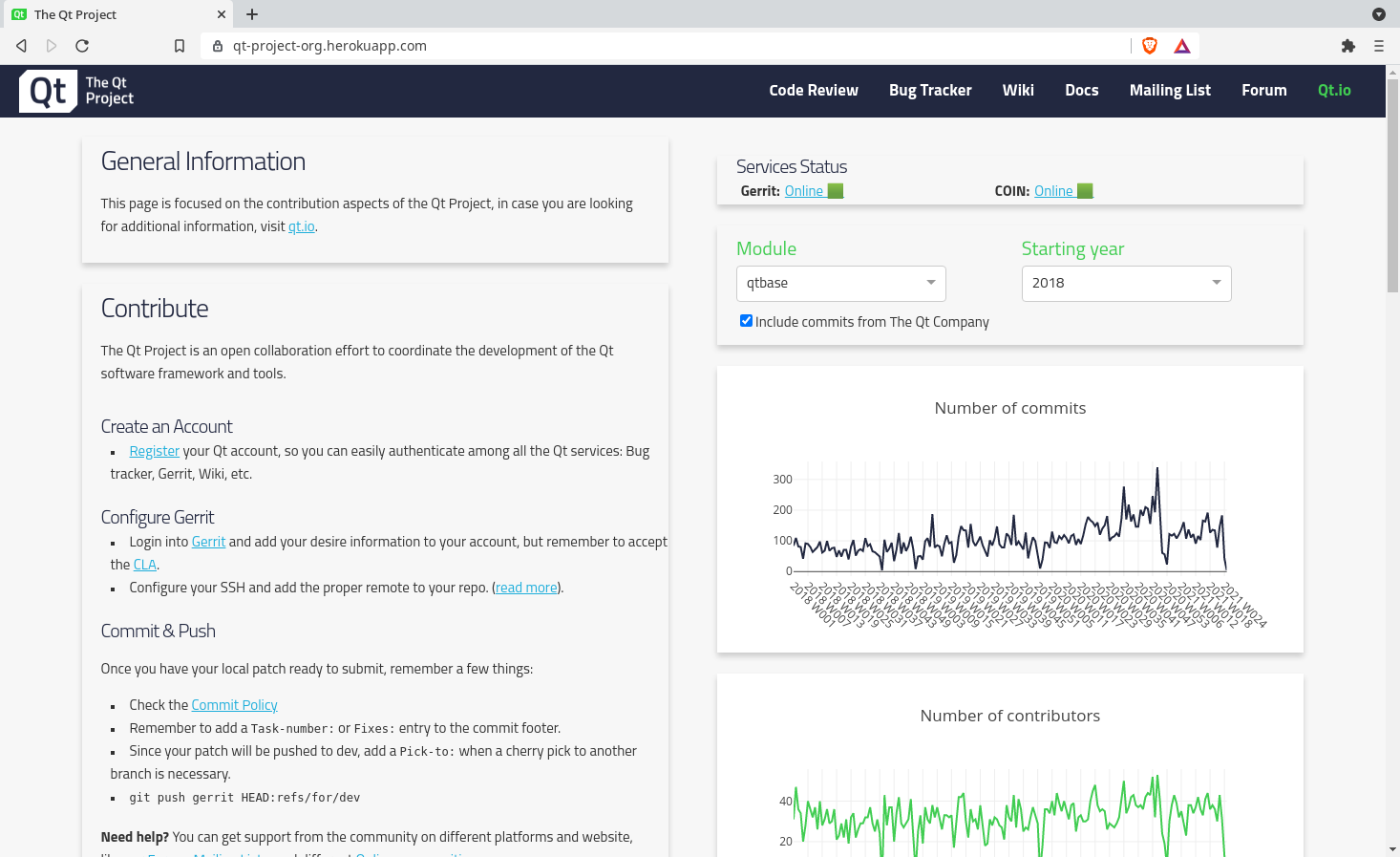
…and don't forget about the Qt Wiki
- Every Wiki needs gardeners. 🌱🧑🌾
- When you eventually find a page with the info you wanted
- Ask: what would have made that easier to find ?
- Maybe add it to a category,
- Or link its category into the broader hierarchy.
- Add links to it from the places you first expected to find it.
- Add to the page some mention of the keywords you first searched for.
Improve the status quo
Where to get help? 🆘
Useful Resources
- Documentation
- QUIPs
- Other contributors
- Forum
- Mailing Lists
- IRC at Libera.chat
How to
Contribute to Qt
Revisit this talk at
qtinfo.dev/akademy2021_contribute