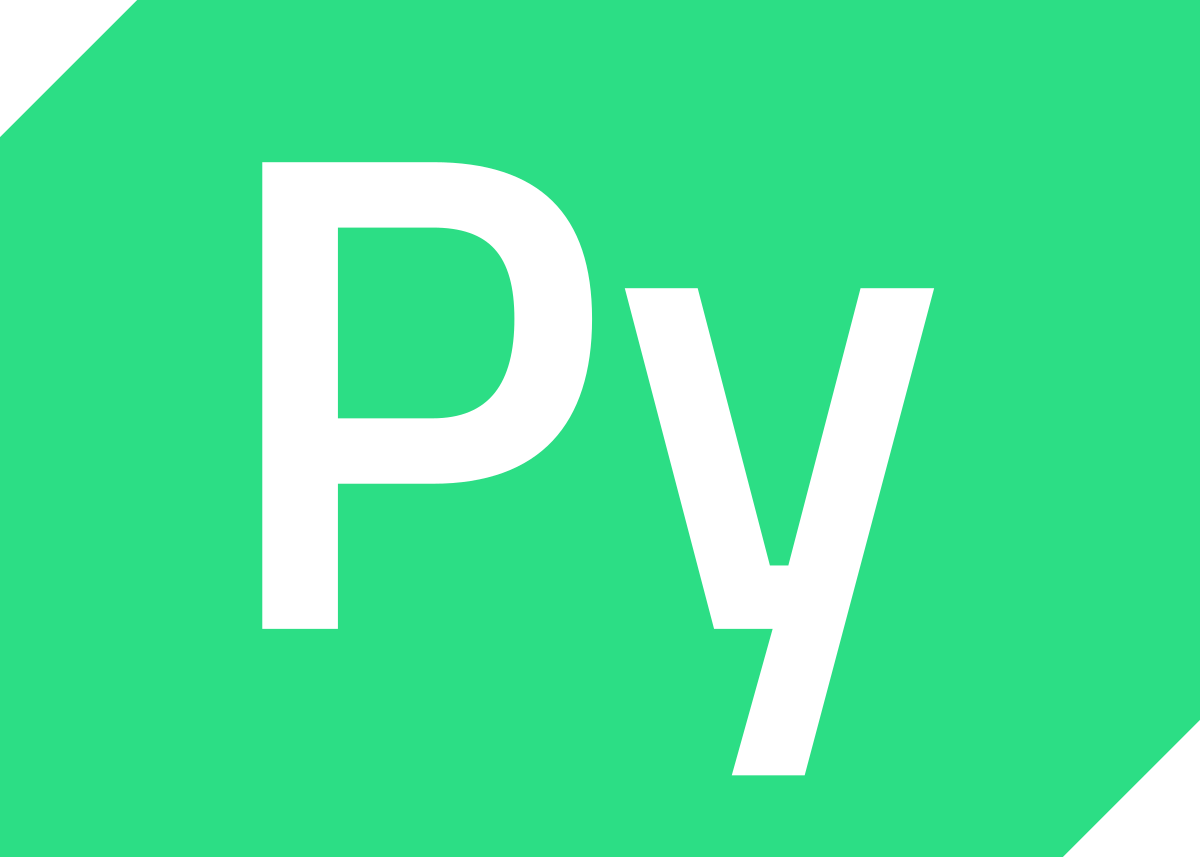Qt for Python
General Introduction
For internal and external distribution
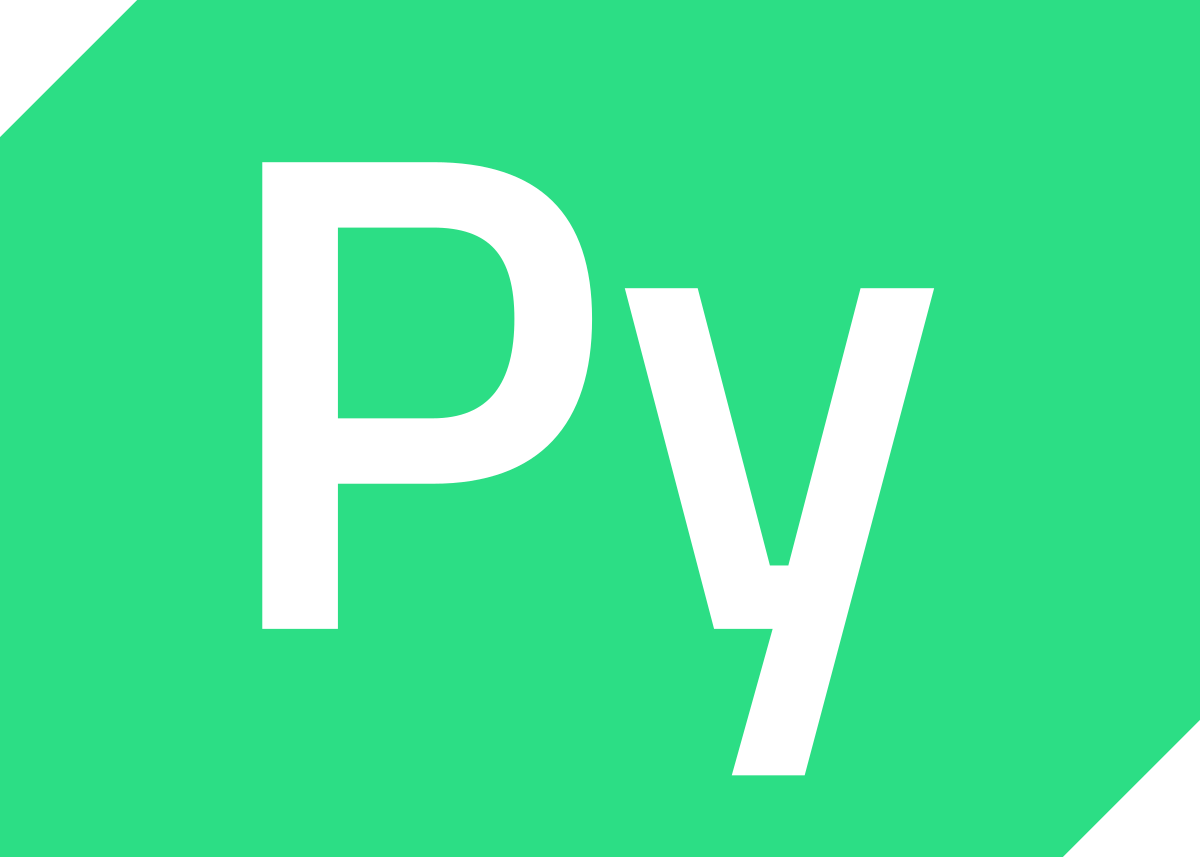
Naming
- PySide
- Python bindings for most Qt API
- Shiboken Generator
- Binary to generate bindings
- Shiboken Module
- Python helper module
- Others
- Shiboken Wizard
- Qt Creator integration
- Qt Python Scripting (a.k.a QtScrypt)
The story of PySide
Release information
- Qt for Python (Qt 5.11) - Technical Preview
- Qt for Python (Qt 5.12) - Official Initial Release
- Qt for Python (Qt 6.9.0) - Latest release
- Releases follow the Qt releases
- Qt5 latest is 5.15.2.1 OSS and 5.15.18 Commercial LTS
- Qt6 latest is 6.9.0 OSS and 6.9.0 Commercial LTS
(Slide updated on 07.04.2025)
Module clarification
- The oldest non-official set of Qt bindings for Python is the PyQt project, developed by Riverbank Computing
- PySide was the official response from the Qt Project, when failed to get PyQt into the project and adopting the LGPLv3 license
PySide is compatible with PyQt code, so people is able to migrate from PyQt when needed, with minor changes.
Python Compatibility
- PySide2 (5.15)
- Python 2.7
- Python 3.6 or greater
- PySide6 (6.x)
- Python 3.6+ is required for 6.0, 6.1, 6.2 and 6.3
- Python 3.7+ is required for 6.4+
- Python 3.8+ is required for 6.6+
- Python 3.9+ is required for 6.8+
- Python 3.10+ is required for 6.9+
(Check the compatibility Matrix in the wiki)
License (1/3)
- LGPLv3/GPLv3 for Community users (OSS)
- The tools we included are GPLv3
pyside6-uic, pyside6-rcc,etc.
pyside6-designer shiboken_generatoris GPLv3- Qt libraries licenses depend on the module
(*.so, *.dll, *.dylib) - Everything else is LGPLv3
- The tools we included are GPLv3
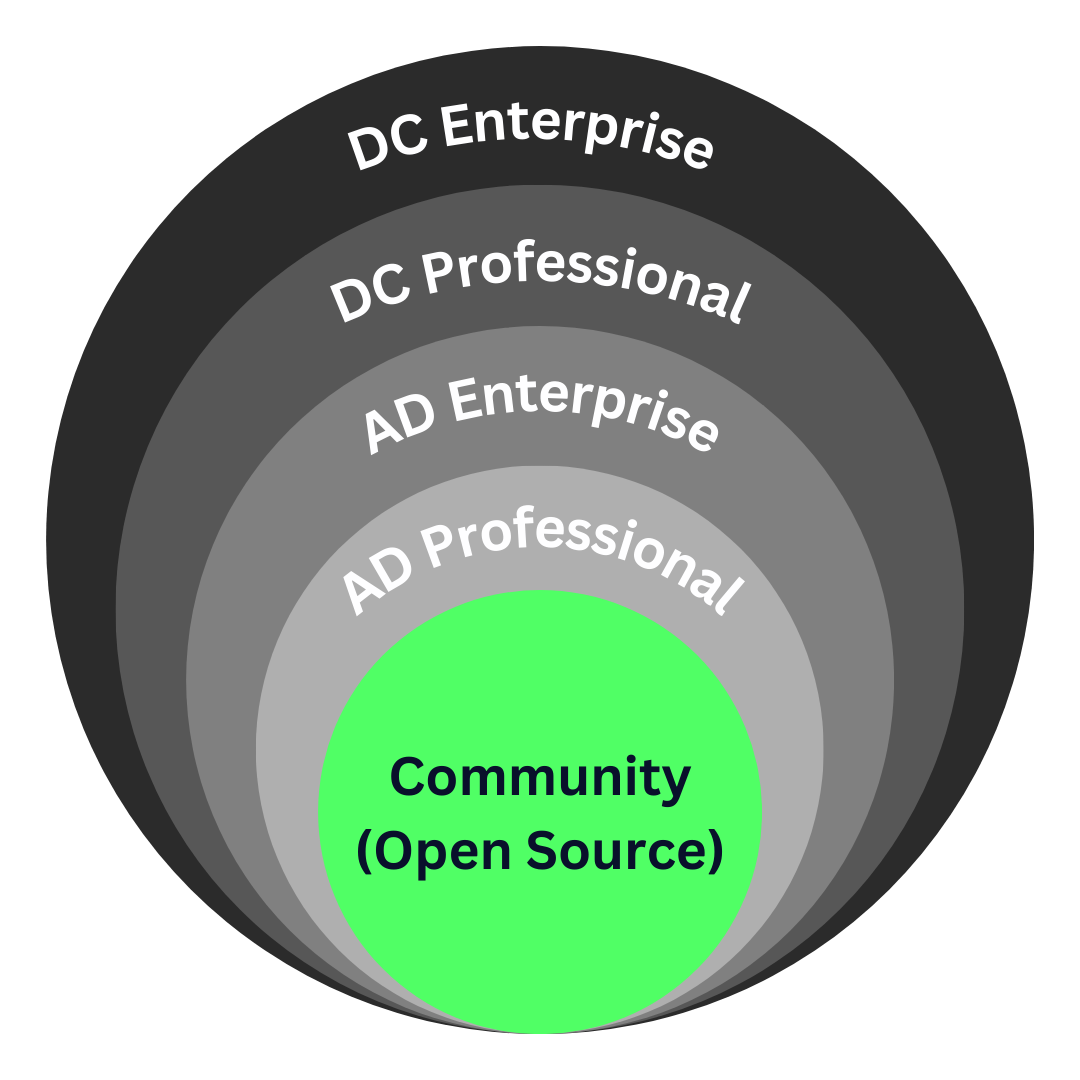
License (2/3)
- Commercial features included in the
"Qt for Application Development Professional".- Community content
- LTS releases
- Shiboken Wizard
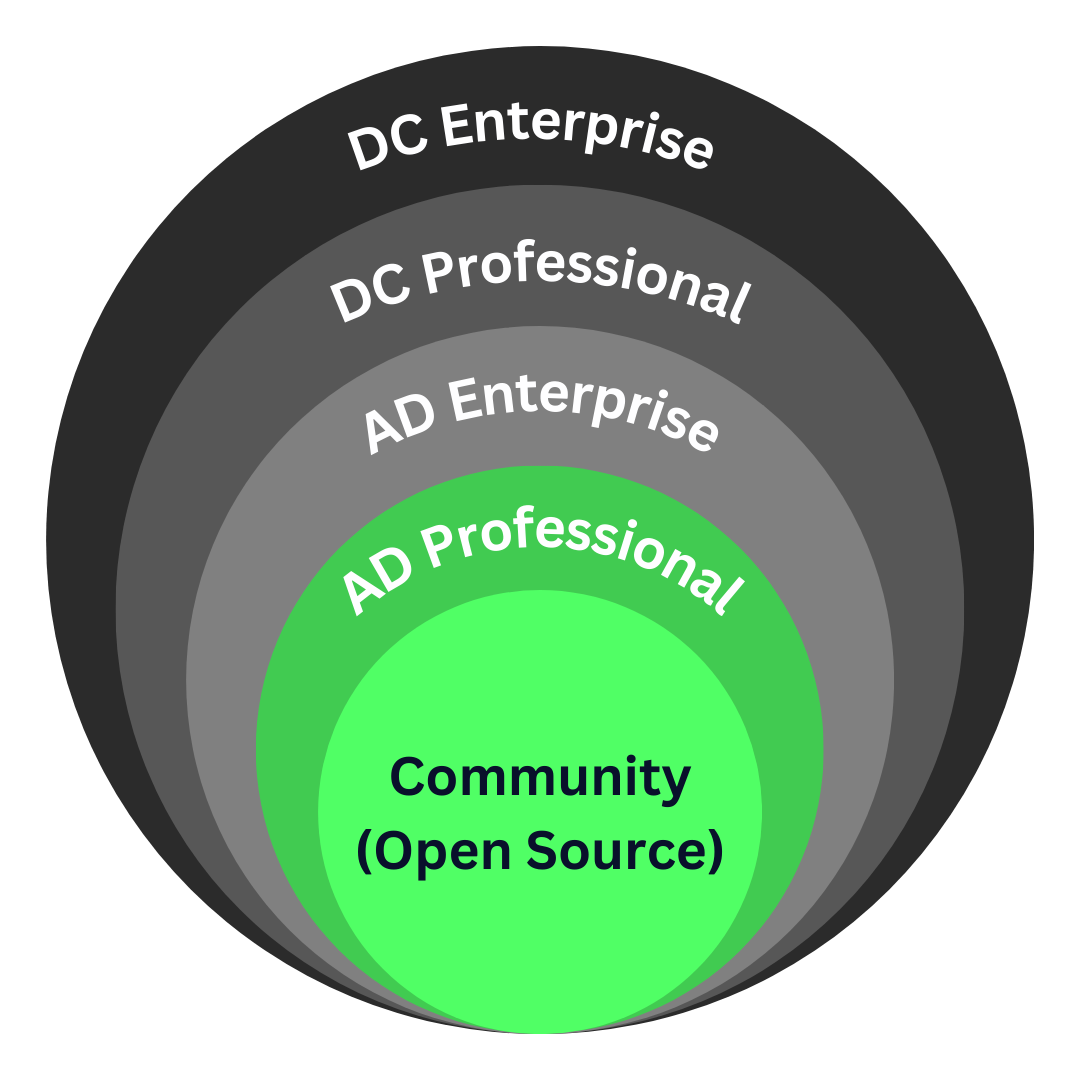
License (3/3)
- Commercial features included in the
"Qt for Application Development Enterprise" onward.- AD Professional content
- Only 3 modules from the Qt M2M (previously Qt for Automation) Protocols
(QtOpcUa, QtMqtt, QtCoAp)

Setup 🔨
Installation (1/2)
- Distributed via Python Packages (
.whl files)- The official Python interpreter is supported - python.org
- The official PyPy interpreter is supported - pypy.org
- conda is supported(starting from 6.4.3) - anaconda.com
- Python Package Index is supported (only for OSS users)- pypi.org
Installation (2/2)
- Community (OSS) and Commercial installations are different processes.
Community Edition (OSS)
How to install
Community Edition (OSS)
What is installed?
▪️PySide6
├── Qt modules ✅
├── pyside6-designer ✅
├── pyside6-rcc ✅
├── pyside6-uic ✅
└── ...tools ✅
▪️Shiboken6 (module)
└── shiboken6 ✅
▪️Shiboken6_Generator (exe)
└── shiboken6 ❌
Community Edition (OSS)
Installing shiboken6_generator
- The binding generator is not a runtime dependency, but people can install it
- Using pip (>= 6.6)
$ pip install shiboken6_generator
Community Edition (OSS)
Installing Shiboken Generator
from source
- Set CLANG_INSTALL_DIR to the libclang directory
$ python setup.py install
# there are many other options!
Commercial Edition (AD, DC)
How to install (Option 1, recommended)
$ pip install qtpip
$ qtpip install pyside6
Commercial Edition (AD, DC)
How to install (Option 2)
- Download packages (.whl files) from account.qt.io
- Installing them on a terminal:
$ pip install shiboken6-xxxx.whl \
pyside6-essentials-xxxx.whl \
pyside6-addons-xxxx.whl
(xxxx contains information about architecture, OS and the PySide, Qt, and Python versions)
Commercial Edition (AD, DC)
How to install (Option 3)
- Download them from the Qt Installer
- Installing them on a terminal:
$ cd /path/to/Qt/QtForPython/6.6.1
$ pip install -r requirements.txt
# The txt file contains the info
# for all the packages next to them.
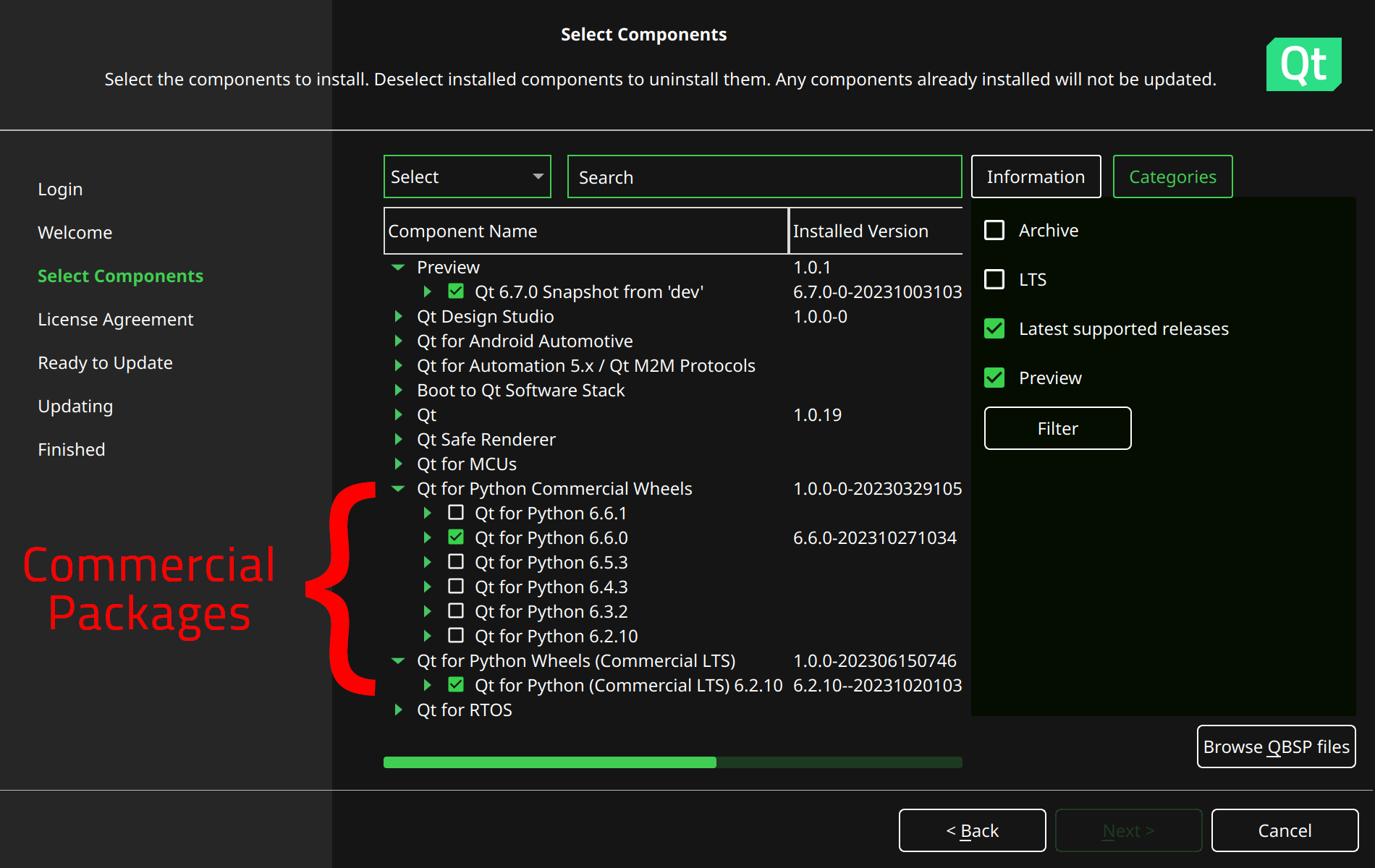
Commercial Edition (AD Professional)
What is installed?
▪️PySide6
├── Qt modules ✅
├── pyside6-designer ✅
├── pyside6-rcc ✅
├── pyside6-uic ✅
├── ...tools ✅
└── shiboken-wizard ✅🆕
▪️Shiboken6 (module)
└── shiboken6 ✅
▪️Shiboken6_Generator (exe)
└── shiboken6 ✅
Commercial Edition (AD Enterprise, DC Professional/Enterprise)
What is installed?
▪️PySide6
├── Qt modules ✅
├── Qt M2M Protocols ✅🆕
├── pyside6-designer ✅
├── pyside6-rcc ✅
├── pyside6-uic ✅
├── ...tools ✅
└── shiboken-wizard ✅🆕
▪️Shiboken6 (module)
└── shiboken6 ✅
▪️Shiboken6_Generator (exe)
└── shiboken6 ✅
Language differences
Python and C++
C++
- General purpose and
Multi-paradigm
Python
- General purpose and
Multi-paradigm
C++
- Statically typed
int a = 1; float b = 4.3; string c = "hello";
Python
- Dynamically typed
a = 1 b = 4.3 c = "hello"
C++
- Compiled
$ g++ main.cpp -o main $ ./main
Python
- Interpreted
$ # no compilation $ python main.py
C++
- Provides low-level memory manipulation
QObject *obj = new QObject(...); delete obj;
Python
- Automatic memory management
obj = QObject(...) del obj # Optional
C++
- Code readability
#include <iostream> int main(int argc, char *argv[]) { std::cout << "Hello World" << endl; }
Python
- Code readability
print("Hello World")
Qt Example
QMainWindow with a QPushButton
#ifndef MAINWINDOW_H
#define MAINWINDOW_H
#include <QMainWindow>
#include <QPushButton>
class MainWindow : public QMainWindow
{
Q_OBJECT
public:
MainWindow(QWidget *parent = nullptr);
private slots:
void handleButton();
private:
QPushButton *m_button;
};
#endif // MAINWINDOW_H
#include "mainwindow.h"
MainWindow::MainWindow(QWidget *parent)
: QMainWindow(parent)
{
m_button = new QPushButton("My Button", this);
connect(m_button, SIGNAL(clicked()), this, SLOT(handleButton()));
}
void MainWindow::handleButton()
{
m_button->setText("Ready");
}
#include <QApplication>
#include "mainwindow.h"
int main(int argc, char *argv[])
{
QApplication app(argc, argv);
MainWindow mainWindow;
mainWindow.show();
return app.exec(d);
}
import sys
from pyside6.QtWidgets import QApplication, QMainWindow, QPushButton
class MainWindow(QMainWindow):
def __init__(self, parent=None):
QMainWindow.__init__(self, parent)
self.button = QPushButton("My Button", self)
self.button.clicked.connect(self.handleButton)
def handleButton(self):
self.button.setText("Ready")
if __name__ == "__main__":
app = QApplication(sys.argv)
mainWindow = MainWindow()
mainWindow.show()
sys.exit(app.exec())Qt Compatibility
Checked on 6.9
Qt Essentials
| Core | D-Bus | GUI | Network |
| QML | Quick | Quick Controls | Quick Dialogs |
| Quick Layouts | Quick Test | Test | Widgets |
Some modules could be incomplete, please see wiki.qt.io/Qt_for_Python_Missing_Bindings for more information.
Qt Add-Ons
| Active Qt | 3D | Bluetooth | Concurrent |
| Help | Image Formats | Multimedia | NFC |
| OPC UA | OpenGL | Positioning | |
| Print Support | Quick Widgets | Quick Effects | Quick Particles |
| Remote Objects | SCXML | Sensors | Serial Bus |
| Serial Port | Shader Tools | SpatialAudio | SQL |
| StateMachine | SVG | TextToSpeech | UI Tools |
| WebChannel | WebEngine | WebSockets | WebView |
| XML | Charts | CoAP | Data Visualization |
| Lottie Animation | MQTT | Network Authorization | Quick 3D |
| Quick 3D Physics | Quick Timeline | Virtual Keyboard | Wayland Compositor |
Some modules could be incomplete, please see wiki.qt.io/Qt_for_Python_Missing_Bindings for more information.
Some modules are QML only , no C++ classes to expose to Python
Qt Add-Ons (Technical Preview)
| HTTP Server | Protobuf | Graphs | GRPC | Location |
Won't do due to Python equivalent modules out there
Value-Add Modules
| Qt Automotive Suite | Qt M2M Protocols (1) | Qt for Device Creation (2) | Qt for MCU (2) |
(1) KNX is not included, Only MQTT, CoAp, and OpcUA.
(2) Released since 6.8.1 included in Yocto images. Releases X.Y.0 don't include qt for python.
(3) The main Python interpreter doesn't have official support on Microcontrollers. Micro/Circuit Python are subsets of Python, and we don't support them.
Platforms
| Windows | Linux |
| macOS | Android (1) |
| iOS (2) | WebAssembly (2) |
| Embedded linux (3) | Windows for ARM (4) |
- (1) Deployment via
pyside6-android-deploy - (2) Ongoing research
- (3)
aarch64wheels available on PyPi (>= 6.6). Cross compilation in RaspberryPi OS and Poky linux is possible. - (4) Released from 6.9.0
Binding generation
Shiboken
Generation process
Shiboken
死某剣
Shiboken
Module
import shiboken6- Helper functions
isValid(obj)getCppPointer(obj)isOwnedByPython(obj)VoidPtrclass
Generator
$ ./shiboken6 ...- Tool to generate bindings
- Relies on Library Headers and a Typesystem
Qt Creator
Qt Creator compatibility
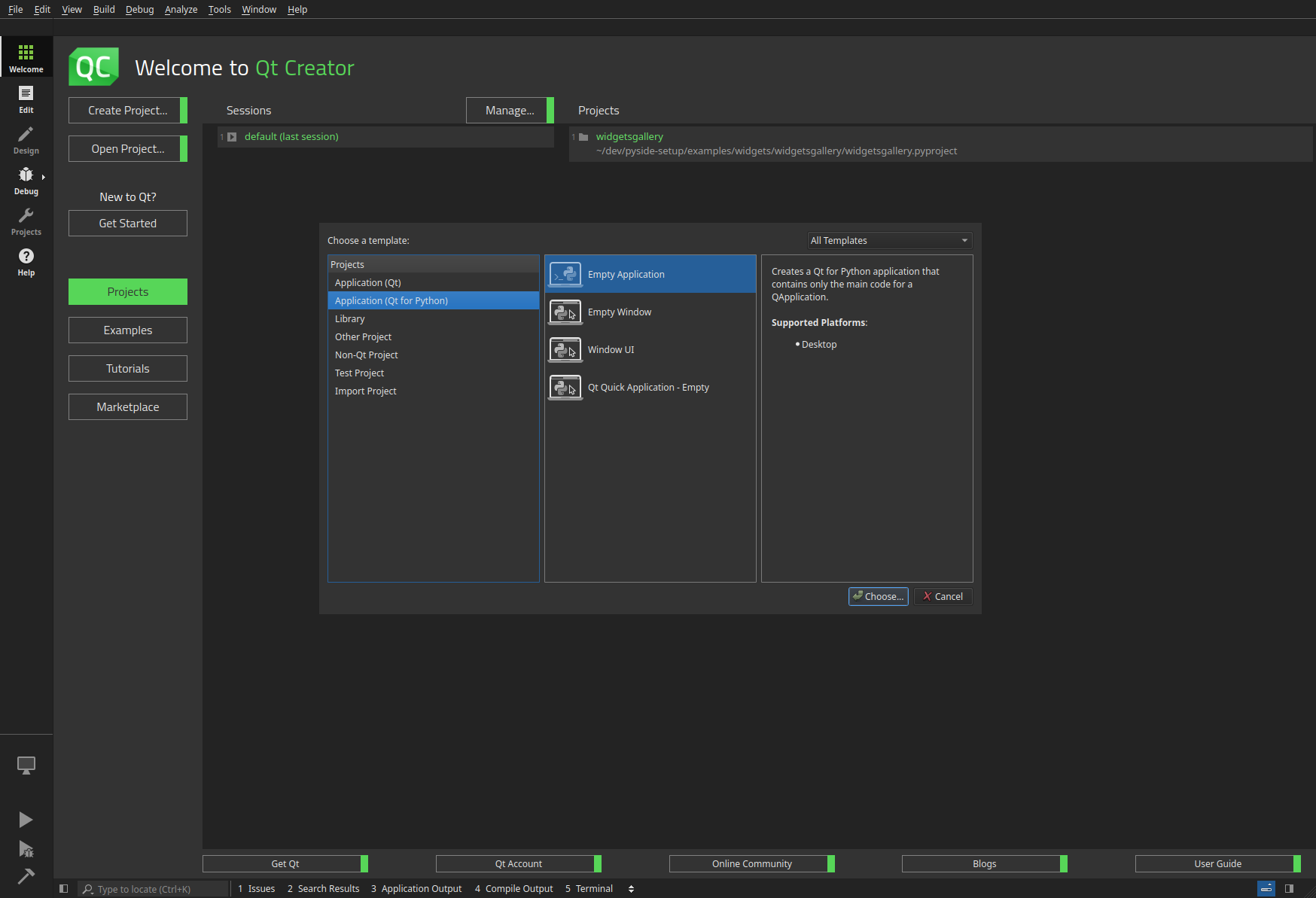
Qt Creator templates
- Empty application,
- Basic Widget application,
- Basic Widget application (.ui file), from 4.12,
- QtQuick application (QML), from 4.12.
Qt Creator functionality
- Create new projects,
- Syntax highlight,
- Code completion,
- Add/remove files,
- Generate Python code from ui and qrc files,
- Install PySide wheels,
- Execute applications,
- Select Python interpreter.
- Install new Python modules,
- Remote debugging.
What's there besides the Qt API?
Added value
Qt's a C++ framework, and that might be confusing.- camelCase API is not a Python standard
- The usage of setters/getters is not common, in favor of writable properties
- Qt has data structures to improve C++'s developers life, but Python too.
The __feature__ option
# Common Qt structure
# - Using setter/getter
# - No writable properties
table = QTableWidget()
table.setColumnCount(2)
button = QPushButton("Add")
button.setEnabled(False)
layout = QVBoxLayout()
layout.addWidget(table)
layout.addWidget(button)
from __feature__ import (
snake_case, true_property
)
table = QTableWidget()
table.column_count = 2
button = QPushButton("Add")
button.enabled = False
layout = QVBoxLayout()
layout.add_widget(table)
layout.add_widget(button)
Python compatibility
- Usage of Python native structures instead of QVariant
- Sequences (Python Lists, Tuples, etc) instead of Qt Sequences
- Compatibility with pathlib objects (>=6.2)
- Usage of numpy.array instead of numerical arrays
Python's asyncio support
Included Qt tools (1/2)
Wrapper tools included with the PySide6 package
- Widget Development
- pyside6-designer, drag-and-drop tool for designing Widget UIs (generates .ui files.
- pyside6-uic, to generate Python code from .ui form files.
- pyside6-rcc, to generate serialized data from .qrc resources files
- Translations
- pyside6-linguist, for translating text in applications.
- pyside6-lrelease, to create run-time translation files for the application.
- pyside6-lupdate, to synchronize source code and translations.
- QtHelp
- pyside6-assistant, for viewing online documentation in Qt Help file format.
Included Qt tools (2/2)
Wrapper tools included with the PySide6 package
- QML development
- pyside6-qmllint, that verifies the syntactic validity of QML files.
- pyside6-qmltyperegistrar, to read metatypes files and generate files that contain the necessary code to register all the types marked with relevant macros.
- pyside6-qmlimportscanner, to identify the QML modules imported from a project/QML files and dump the result as a JSON array.
- pyside6-qmlcachegen, to compile QML to bytecode at compile time for bundling inside the binary.
- pyside6-qmlsc, that replaces pyside6-qmlcachegen. This tool generates C++ code in addition to byte code for functions it can exhaustively analyze. pyside6-qmlsc is commercial only.
Extra tools (1/2)
Ad-hoc tools included with the PySide6 package
- Utilities
- pyside6-genpyi, to generate Python stubs (.pyi files) for Qt modules.
- pyside6-metaobjectdump, a tool to print out the metatype information in JSON to be used as input for qmltyperegistrar.
- Deployment
- pyside6-deploy, to deploy PySide6 applications to desktop platforms - Linux, Windows and macOS.
- pyside6-android-deploy, to deploy PySide6 application as an Android app targeting different Android platforms - aarch64, armv7a, i686, x86_64.
Extra tools (2/2)
Ad-hoc tools included with the PySide6 package
- pyside6-project, to build Qt Designer forms (.ui files), resource files (.qrc) and QML type files (.qmltype) from a .pyproject file.
% pyside6-project -h
usage: project.py [-h] [--quiet] [--dry-run] [--force] [--qml-module]
{build,run,clean,qmllint,deploy,new-quick,new-ui,new-widget} [file]
Builds a '.pyproject' file
Builds Qt Designer forms, resource files and QML type files
Deploys the application by creating an executable for the corresponding platform
For each entry in a '.pyproject' file:
- .pyproject: Recurse to handle subproject
- .qrc : Runs the resource compiler to create a file rc_.py
- .ui : Runs the user interface compiler to create a file ui_.py
For a Python file declaring a QML module, a directory matching the URI is
created and populated with .qmltypes and qmldir files for use by code analysis
tools. Currently, only one QML module consisting of several classes can be
handled per project file.
positional arguments:
{build,run,clean,qmllint,deploy,new-quick,new-ui,new-widget}
build Builds the project
run Builds the project and runs the first file")
clean Cleans the build artifacts")
qmllint Runs the qmllint tool
deploy Deploys the application
new-ui Creates a new QtWidgets project with a Qt Designer-based main window
new-widget Creates a new QtWidgets project with a main window
new-quick Creates a new QtQuick project
file Project file
options:
-h, --help show this help message and exit
--quiet, -q Quiet
--dry-run, -n Only print commands
--force, -f Force rebuild
--qml-module, -Q Perform check for QML module
Shiboken Wizard
Easy graphical way to generate Python bindings from a C++ project.
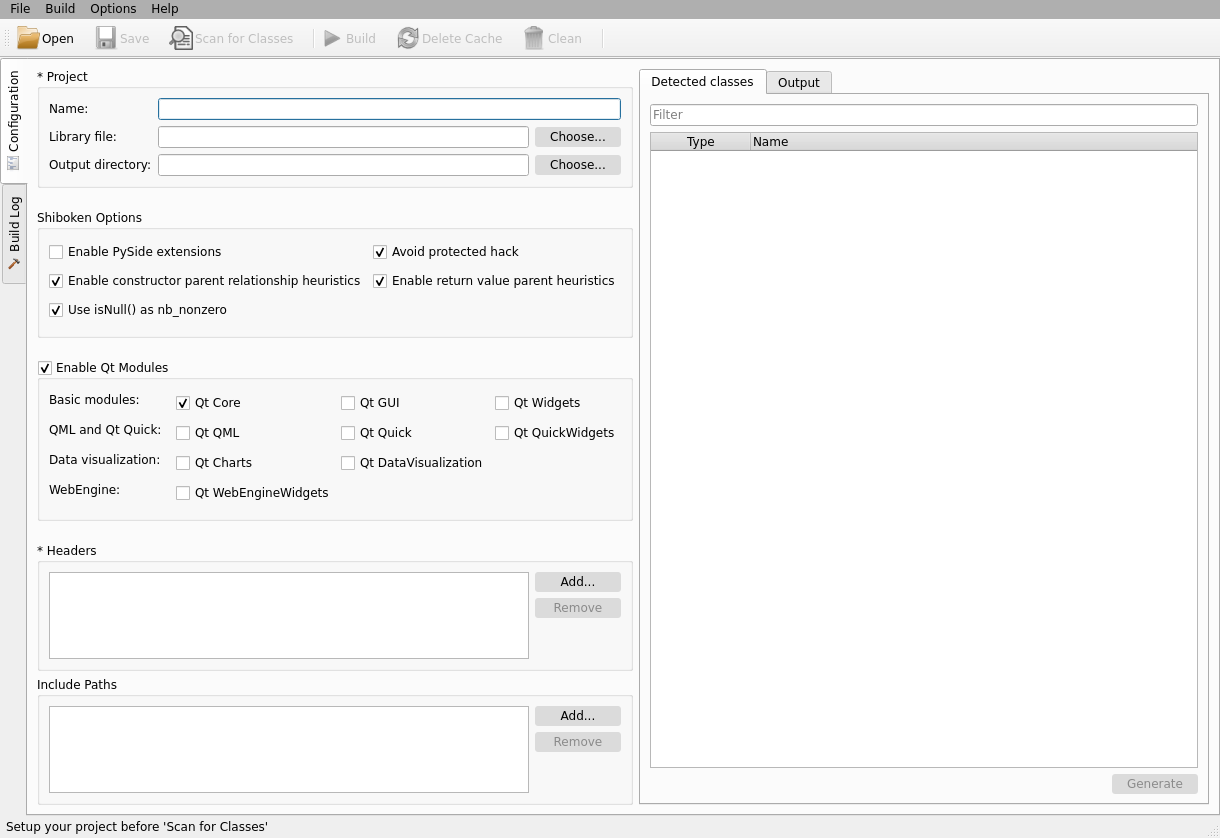
Shiboken Wizard
Overview video
Dynamics Bindings (in progress)
Qt Python Scripting
- Embedding a Python interpreter in a C++ application
- Create bindings at runtime without a generation process (like Shiboken)
- Similar to what QtScript used to do with JavaScript
QPythonScriptEngine engine;
auto pointType = engine.registerType();
pointType.template registerConstructor();
pointType.registerMethod("x"_ba, &QPoint::x);
pointType.registerMethod("y"_ba, &QPoint::y);
pointType.registerMethod("manhattanLength"_ba,
&QPoint::manhattanLength);
pointType.registerMethod("setX"_ba, &QPoint::setX);
pointType.registerMethod("setY"_ba, &QPoint::setY);
constexpr auto script = R"(
point = QPoint(1, 1)
point.setY(2)
print("Point: ", point.x(), ", ", point.y(), ",
manhattanLength=", point.manhattanLength())
)"_L1;
engine.execute(script);
QPythonScriptEngine engine;
auto pointType = engine.registerType();
pointType.template registerConstructor();
pointType.registerMethod("x"_ba, &QPoint::x);
pointType.registerMethod("y"_ba, &QPoint::y);
pointType.registerMethod("manhattanLength"_ba,
&QPoint::manhattanLength);
pointType.registerMethod("setX"_ba, &QPoint::setX);
pointType.registerMethod("setY"_ba, &QPoint::setY);
constexpr auto script = R"(
point = QPoint(1, 1)
point.setY(2)
print("Point: ", point.x(), ", ", point.y(), ",
manhattanLength=", point.manhattanLength())
)"_L1;
engine.execute(script);
Common Use Cases
Pure Python Applications
- PySide allows Widgets and QML applications
- Usually is the preferred option by Python developers
- Most examples in doc.qt.io/qtforpython/examples/index.html
- Special interaction with other Python modules
Custom Python Bindings (without Qt)
Generating Python bindings
from a C++ library.
- Library files:
CMakeLists.txticecream.cppicecream.htruck.cpptruck.h
- Shiboken files:
bindings.h (right top)bindings.xml (right bottom)
★ Check the samplebinding example
#ifndef BINDINGS_H
#define BINDINGS_H
#include "icecream.h"
#include "truck.h"
#endif // BINDINGS_H
<typesystem package="Universe">
<primitive-type name="bool"/>
<primitive-type name="std::string"/>
<object-type name="Icecream">
<modify-function signature="clone()">
<modify-argument index="0">
<define-ownership owner="c++"/>
</modify-argument>
</modify-function>
</object-type>
<value-type name="Truck">
<!-- Same ownership caveat applies here. -->
<modify-function signature="addIcecreamFlavor(Icecream*)">
<modify-argument index="1">
<define-ownership owner="c++"/>
</modify-argument>
</modify-function>
</value-type>
</typesystem>
Generating Python bindings
from a C++ library.
- Library files:
CMakeLists.txticecream.cppicecream.htruck.cpptruck.h- Shiboken files:
bindings.h(right top)bindings.xml(right bottom)
★ Check the samplebinding example
#ifndef BINDINGS_H
#define BINDINGS_H
#include "icecream.h"
#include "truck.h"
#endif // BINDINGS_HCustom Python Bindings (with Qt)
Simple typesystem
<typesystem package="wiggly">
<load-typesystem name="typesystem_widgets.xml"
generate="no"/>
<object-type name="WigglyWidget"/>
</typesystem>
Python usage
from wiggly import WigglyWidget as WigglyWidgetCPP
from wigglywidget import WigglyWidget as WigglyWidgetPY
# ...
wiggly_widget_py = WigglyWidgetPY(self)
wiggly_widget_cpp = WigglyWidgetCPP(self)
# ...
layout.addWidget(wiggly_widget_py)
layout.addWidget(wiggly_widget_cpp)
★ Check the widgetbinding example
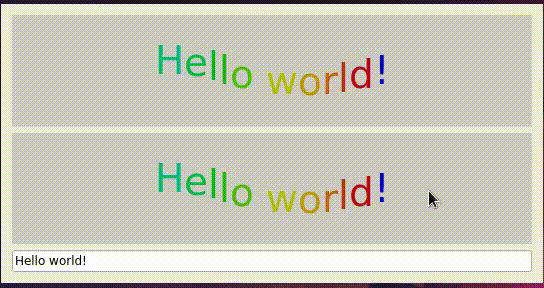
- Top: Widget written in Python
- Bottom: Widget written in C++ (exposed to Python)
Simple typesystem
Python usage
from wiggly import WigglyWidget as WigglyWidgetCPP
from wigglywidget import WigglyWidget as WigglyWidgetPY
# ...
wiggly_widget_py = WigglyWidgetPY(self)
wiggly_widget_cpp = WigglyWidgetCPP(self)
# ...
layout.addWidget(wiggly_widget_py)
layout.addWidget(wiggly_widget_cpp)
★ Check the widgetbinding example
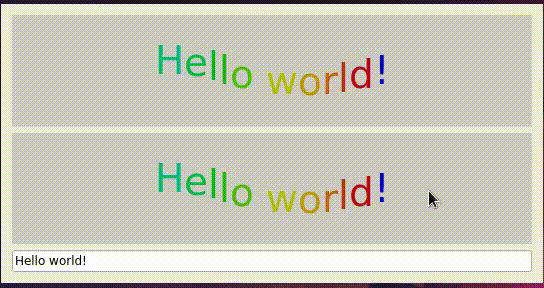
- Top: Widget written in Python
- Bottom: Widget written in C++ (exposed to Python)
Hybrid Applications (Python and C++)
Embedding Python into a Qt/C++ application
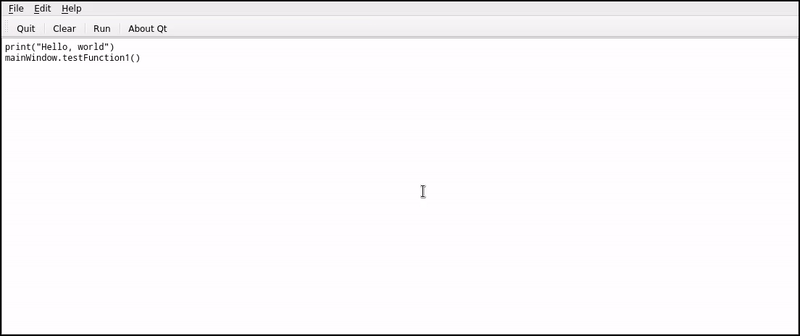
The Text editor interprets Python code to access the Qt/C++ application to modify it.
★ Check the scriptableapplication example
Final remarks
Future steps
- More tutorials and examples,
- Continue improving C++/Python interaction,
- IDE integration (QtCreator, Qt Design Studio, and VSCode),
For more details, refer to our blog posts
qt.io/blog/tag/qt-for-python
Where to start
- Product landing page qt.io/qt-for-python
- Wiki page pyside.org
- Official docs doc.qt.io/qtforpython
Webinars
- Creating user interfaces with Qt for Python
- Develop your first Qt for Python application
- More Videos
Communication channels
- Internal Teams 'Foundations/Qt for Python 🐍'
- Telegram t.me/qtforpython
- IRC #qt-pyside on Libera.chat
- Mailing list lists.qt-project.org/mailman/listinfo/pyside
More platforms at wiki.qt.io/Qt_for_Python#Community
Qt for Python
General Introduction
Dr. Cristián Maureira-Fredes
Senior R&D Manager @ TQtC